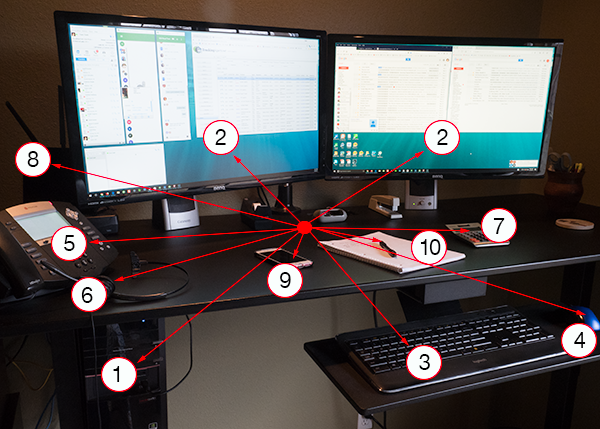An excellent work ethic, knowledge of the business, and dedication are not all a dispatcher needs to be successful. You need the tools to bring it all together. You are communicating with Drivers, Dispatchers, Customers, Shippers, to name a few. Your dispatcher home office setup is about good planning and knowledge of what you will need. What are the most effective tools for successfully operating your business and communicating with your business associates? You might have what you need, but this article will go into some detail about what we find works best.
Office Hardware
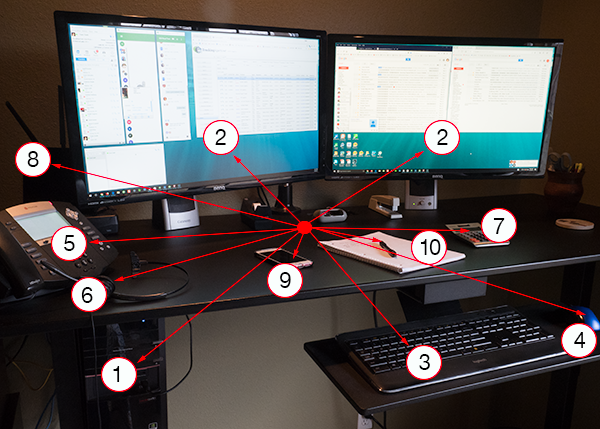
What this image shows is all the hardware you will need to run your dispatcher home office. There is one piece of hardware not shown, but can be quite beneficial and that it is a printer/scanner. However, you don't have to have a printer/scanner but it can make things a bit easier at times. The goal is to go through each piece of hardware and how it is used and in our day to day business.
Estimated Costs
A note on estimated costs listed below. Prices can be less and often much more, depending on your hardware needs and wants. Estimates are provided on reasonable expectations and performance for running your home office.
1. Computer
In this day in age a computer is a must. You will spend most of your day on the computer in some way. Below, we will talk about all the software you will need that you run on your computer. Fortunately, you don't run any kind of software that requires much power, so you don't need an expensive computer. It is highly recommended you use a desktop computer over a laptop.
Estimated Cost: $400 - $600
Desktop Computer Advantages
- More Powerful
- Cheaper
- More User Friendly
2. Computer Monitors
It is highly recommended you have a two monitor setup. A dispatcher is running several programs at once and you will likely find a huge advantage if you can see two or more at a time. A dual monitor setup will make you much more efficient.
Estimated Cost: $100 - $200
Monitor size and resolution
This can get a little confusing, so it's a good idea to read up on both sizes and resolution before purchasing. Seeing a display monitor setup and working in a store is a worth the time. This gives you a sense of what you will be looking at much of the day. You want to be comfortable and efficient so not having screen text size too small is important especially if your eye site is not the best.
Monitor Size
To keep it simple, buy the biggest monitors you can afford and have the room on your desk to put them. The picture above shows two 27 inch monitors. This allows for a lot of screen real estate to see multiple windows at once.
Monitor Resolution
What is screen resolution? In a nutshell, it's the detail your monitor will display. A dispatcher doesn't necessarily work with high resolution images or video, so a lot of detail is not required. The higher resolution a monitor has the more expensive the monitor. You will have more screen real estate with a higher resolution, but text and image sizes are smaller which can make things not so user friendly.
The monitors in the above image are QHD which is a balance for text size and text crispness. Meaning the resolution is considered high, but not so high to make the text too small to see.
To order what is most important in a monitor for a dispatcher would be:
- Two monitors over just one monitor. Two 23 inch monitors is preferable over one 32 inch monitor.
- Monitor size would be next, the bigger the better.
- Resolution is third place with 1080 or QHD being the preferred.
3. Keyboard
Just a few things to point out on a computer keyboard . A full size keyboard, which is not what you often find on many laptops, is much easier to type on. A number keypad on the right side of the keyboard is excellent for quickly entering numbers which dispatchers often do. As far as deciding between a corded or wireless keyboard it's really about your desk setup and personal preference. The keyboard above is wireless as it's not very convenient to have a cord connect to the computer desktop very easily.
Estimated Cost: $20 - $30
4. Mouse
It is recommend you use a wireless mouse, however, this is really a personal preference. A wireless mouse is cheap, battery life is excellent and it's nice not to have a cord on your desk. The buttons and scroll functions on a mouse are much more user friendly then on a laptop track pad.
Estimated Cost: $10 - $15
5. Phone
Surprisingly, there are many options regarding phones. Most dispatchers these days use an internet phone system or VOIP. You can buy desk phones like the one imaged above. It is not necessary, however, as you can buy a USB headset that plugs right into your computer and have access to a professional phone system. This is a personal preference choice, but keep in mind that a desk phone could be more money than you want to spend.
Estimated Cost: $50 - $75
6. Headset
A headset is a great comfort while keeping your hands free to use your computer or to write notes. Although there are wireless options, it is recommended to have corded headset as they are cheaper, more reliable, and don't have to be charged.
Estimated Cost: $20 - $40
7. Calculator
A small palm sized calculator with big buttons and basic features. They are cheap, durable, and highly useful. Buy one with a solar panel and you won't mess with batteries or cords!
Estimated Cost: $5 - $10
8. Modem & Router
Access to the internet goes without saying. A few words on a modem and router. A modem can be purchased from a store or you can lease/rent one from your internet provider. If the modem fails and you have one from your internet provider they will generally replace it and provide technical assistance. A router is a great way to have access to wireless internet, but it's far better if you can plug your computer directly into your router via a cable. These devices usually get outdated before they break, so sometimes it's worth buying the latest and greatest to keep up with the tech that's available.
Estimated Cost: $40 - $60 (each)
9. Smartphone
Nearly everyone has a smartphone, but if you running a business you absolutely need one. A smartphone allows you to take your office with you. Access to the internet, phone, instant messaging, is all available on your smartphone. It's a great way to be away from your office, but still connected when your drivers and customers need to get a hold of you.
Estimated Cost: Free as nearly everyone already has one.
10. Pen and Paper
Nothing really beats an old fashion pen and paper. Still a great way to jot down notes, write names, truck numbers, revenue, phone numbers, etc. Pens and paper are cheap. Keep a note book and enter a new date on the top of each page. You will be surprised how often you revert back on your note history to find a name, phone number, etc.
Estimated Cost: $2 - $6
Total Investment
Estimated Cost: $685 - $1090
The keyword here is Investment, as these items are going to help you earn an income. Most people have many of these items already and can get into this business without any investment at all.